
What is Affiliate Link Cloaking?
Table of Contents
Link cloaking is the combination of link shortening (creates a short link) and masking, hiding or disguising your affiliate link URL that an affiliate marketing program like Clickbank provides you when you decide to promote a particular product or service.
An uncloaked affiliate link leaves you exposed to theft and reduced click through rates.
3 Main Benefits Of Cloaking Your Affiliate Links
1. Commissions Protection
2. More Attractive Links or Pretty Links = Link Trust = Increased Click-Through Rate
3. Tracking Analytics and Link Management
How does Link Cloaking Protect Your Affiliate Link?

A link cloaking app will change the appearance of an affiliate link so your actual affiliate program ID is hidden from viewers.
The shortened affiliate link acts as a link URL redirect to the offer destination URL and preserves the affiliate ID so that you get credit for any sales resulting from that click.
You don’t need to worry about what type of redirect to use.
You can also change out the base URL to further hide the offer source and set to nofollow links.
A good app like Whizurl takes care of creating and managing your cloaked link.
If you don’t use a link cloaker app to manage redirects you need to be aware of these 3 types of redirects:
1. 301 Redirects – Communicates to search engines that the page has now moved to a different location permanently. The visitor’s browser will remember this action.
2. 302 Redirects – Communicates that the page is sending this query to a different page but not sure why. The visitor’s browser should NOT remember this action. But sometimes the visitor’s browser will remember depending on your server setup.
3. 307 Redirects – Communicates to search engine bots that we are sending traffic to a different page temporarily. The people’s web browsers will not remember this action.
Also, people have been known to simply go to the main site external links and chop off the affiliate code thereby cutting the affiliate out of the equation.
There are a few black hat unsavory characters trying to steal commissions by planting malware in people’s web browsers so that they can switch affiliate code links and steal commissions.
Link cloaking eliminates the opportunity to hijack links so you don’t unknowingly suffer from Commission theft.
Why is Link Appearance Important?

People are suspicious of an ugly link. Such links make internet users think twice about clicking through on an ugly affiliate link to your landing page.
Your web site visitors like to know where they are going when they click a link and if your link looks like it is an internal link visitors are more likely to “click-it”.
You need a cloaking service that allows you to use a custom domain name that will cloak affiliate links.
Why do You Need Link Tracking Analytics and Link Management?
This might seem like a silly question and the obvious benefit is that when you develop 10’s, 100’s and even 1,000’s of links earning 6 figure affiliate commissions you need to understand what is working and where you shouldn’t waste your time.
Affiliate marketers know that to be successful you need traffic and you need to understand which sources are working the desired number of clicks so you have a valid reason to work any particular affiliate marketing strategy.
What are my Link Cloaking Tool Options?

You have the two best options; Website WordPress plugins or Cloud Based apps. We don’t recommend making redirects permanent by adding to your redirect directory through your .htaccess file as it makes the process too complicated in our opinion.
“However, you should never touch your .htaccess file unless you’re well versed in using it because making an error within it could take down your whole site. Using .htaccess or the Yoast method for manually cloaking affiliate links means that you lose out on the additional features a link cloaking plugin can provide.”
Credit Sugarrae.com
Preventing Google from Crawling your Cloaked Links?
“Once you have a custom subfolder setup to handle your Pretty Links, you’ll want to prevent Google from accessing that folder by using a disallow directive in my robots.txt file. Search engines don’t want to waste resources crawling your redirects, and I’d prefer they stay away from my affiliate links anyway, so they don’t see tons of redirected links on my site.
If you’re using the WordPress SEO Plugin by Yoast, this is easy to do. From your WordPress dashboard, go to SEO in the left-hand sidebar and choose Tools > File Editor.
If you don’t already have a robots.txt file, this screen will give you the option to have the WordPress SEO Plugin create one for you. Once you have a robots.txt file, add the following directive to it – replacing /out/ with whatever you used in your base URL in the Global Options section above:
User-agent: *
Disallow: /out/Then click the Save changes to Robots.txt button below the box.”
Credit Sugarrae.com
WordPress Site Link Cloaking Plugins Pros and Cons
One of our eCommerce WordPress websites is approaching 7 years old.
We have tested over 60 plugins for various reasons over the years and half of our plugins remain on the site as inactive and many have been deactivated and deleted or removed.
Whenever you remove a plugin small bits of code remain and can create some future problems.
We have also experienced issues that when we install a new plugin it creates some form of conflict and causes the entire website to crash.
Other times we had plugins interfere with each other so we were forced to decide which plugin was more important and in the end – we did not achieve the functionality we wanted.
We have had the experience of investing many hours deploying the plugin and getting it to work and then after an update it stops working and we find all our hard work is wasted.
Plugins with this level of sophistication typically have a yearly licensing fee. Often a plugin developer will discount the licensing fee the first year and renewal is at the list price paid yearly.
Plugins have some benefits that save a lot of time like automatically placing your affiliate links in anchor texts throughout your site blog posts and even in your blog post comments.
We have not found a free version.
Cloud Based Link Cloaking, Link Rotating and Link Tracking Analytics App
The number one reason I like cloud based apps is that they do not interfere with the backend of your website.
Second, most cloud based apps offer a monthly payment option with no long term commitment.
So for all the reasons I mention in the plugins paragraph we prefer the cloud based app option.
We like Whizurl for the following reasons:
Easy to use Dashboard that is Mobile Friendly

5 Simple steps to Cloak your Link:
- Add “Title” so you can reference in your “Listing” page
- Add Affiliate Link Code to be Cloaked
- Add any notes you need here
- Public Access to your Statistics for bragging rights
- Click “Save” and check your Listing to see a summary of your Cloaked Links

6 Simple steps to Rotate your Links:
- Add “Title” so you can reference in your “Listing” page
- Add Affiliate Link Code to be Rotated
- Secondary Affiliate Link Code to be used as redirect if none of Rotator links match hit criteria
- Rotator Type – You have 3 different choices, “sequential” is the default
- Public Access to your Statistics for bragging rights
- Click “Save” and check your Listing to see a summary of your Rotated Links
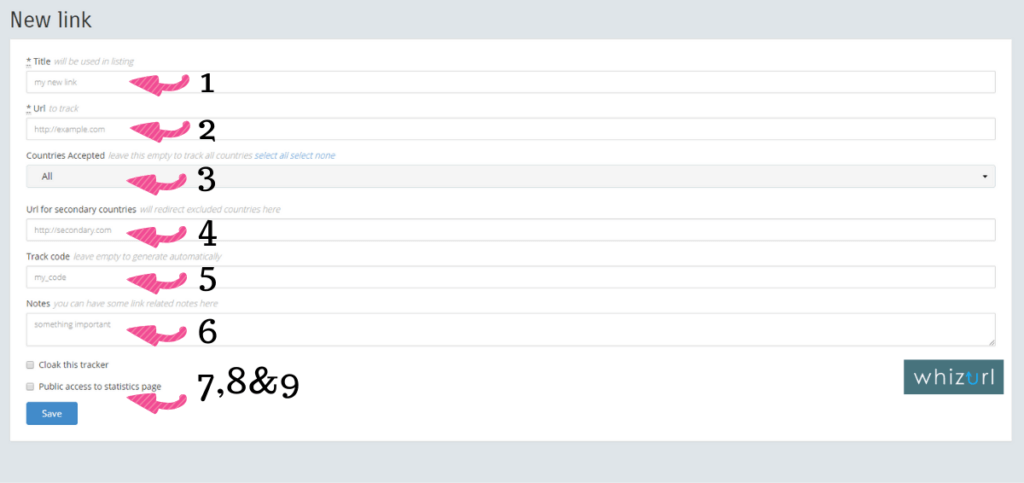
9 Simple steps to Track your Link:
- Add “Title” so you can reference in your “Listing” page
- Add Affiliate Link URL Code to be Rotated
- Select Countries – You can choose “All” or select specific Counties
- Enter URL for secondary Counties to redirect excluded counties to a different landing page
- Track Code – leave empty to generate automatically
- Add any notes you need here
- Option to Cloak the tracker
- Public Access to your Statistics for bragging rights
- Click “Save” and check your Listing to see a summary of your Cloaked Links
All these Features for a Fraction of our Competitor’s Prices – 90% DISCOUNT
Our prices start a $3.00 a month and our unlimited package is ONLY $9.00 monthly.
Note this is for a limited time only available to the first 100 new customers. When you sign up at these special prices you are “grandfathered in” for as long as you remain subscribed – your price will not increase.
