[vc_row][vc_column][vc_column_text]
How to Pin a Comment on Instagram
Table of Contents
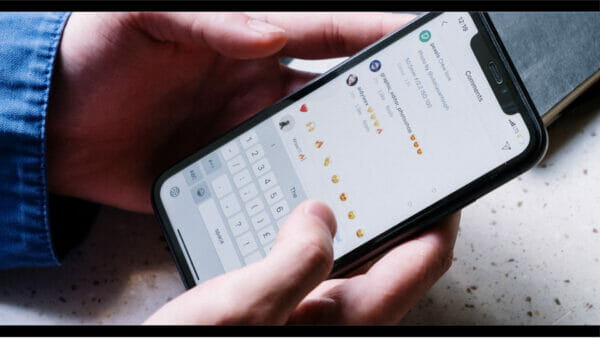
If you want to highlight a specific comment on an Instagram post or keep a meaningful conversation at the top of the comment section, you can pin comments to the top. Pinning a comment on Instagram is a simple process that can be useful for various purposes. In this article, we’ll show you how to pin a comment on Instagram and explain why you might want to do so. It doesn’t matter if you’re using an iPhone or Android device. The process is easy and only takes a few steps to pin comments. Keep reading to learn more!
To pin Instagram comments on an iPhone:
- Open the Instagram app and proceed to the post with the comment you want to pin.
- Tap the comment you want to pin.
- Tap the three dots in the top right corner of the comment.
- Tap “Pin Comment.”
- The comment will now be pinned to the top of the comments thread for the post. To unpin a comment, tap the three dots again and select “Unpin Comment.”
To pin a comment on Instagram Posts on an Android:
- Open the Instagram app and proceed to the post with the comment you want to pin.
- Tap the comment you want to pin and hold.
- Tap the pin icon that appears.
In both cases, the pinned comments will be pinned to the top of the comments section for the posts. To unpin a comment, follow the same steps and select “Unpin Comment” instead. The process is essentially the same on both iPhone and Android devices.
Why Pin Comments on Instagram?
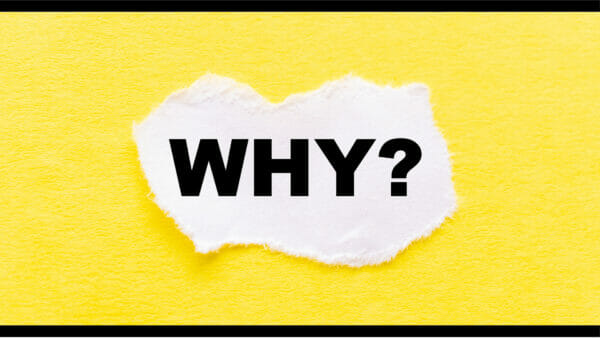
Pinning an Instagram comment can be helpful for a few reasons:
- It can highlight comments that are important or relevant: Pinning a comment can make it more visible to others, which can be helpful if the comment contains important information or is otherwise noteworthy.
- It can keep relevant conversations at the top: If you’re having a conversation with someone in the comments of a single post, pinning up to three comments can help keep the conversation at the top of the comments section, so it’s easier to follow.
- It can help manage Instagram comments: If posts have received a lot of comments, pinning positive comments can help bring attention to specific ones you want to highlight and avoid offensive comments or negative comments. (You can also delete comments)
To unpin a comment on Instagram: iPhone vs. Android.
Unpin a comment on Instagram on an iPhone:
- Open the Instagram app and find the post with the pinned comment.
- Tap the comment you want to unpin.
- Tap the three dots in the top right corner of the comment.
- Tap “Unpin Comment.”
Unpin Instagram comments on an Android:
- Open the Instagram app and find the post with the pinned comment.
- Tap the comment and hold if you want the unpin option.
- Tap the pin icon that appears.
In both cases, the comment will be unpinned and will no longer be visible at the top of your own comment section for the post. The process for unpinning a comment is essentially the same on both Android and iPhone devices.
Summary
In conclusion, pinning a comment on Instagram is a simple process to manage comments that can highlight essential or relevant comments, keep important conversations at the top of your own comments from other Instagram users, and manage posts that have many comments. You can pin up to three comments on your own posts. Open the Instagram app to pin a comment on Instagram, and go to the post with the comment you want to pin. On an iPhone, tap the comment and the three dots in the top right corner of the comment. On an Android, tap and hold the comment and tap the pin icon that appears. To unpin a comment, follow the same steps and select “Unpin Comment” instead.
If you liked this article, you can check out our other posts! What does NFS Means on Instagram? 10 Common NFS Meanings! and Get Real Instagram Reels Algorithm Views in 2023 – Here’s How![/vc_column_text][/vc_column][/vc_row]
